Please find steps below for integrating SonarQube with Azure DevOps, Previously known as Visual Studio Team Services:
Pre-requisites:
- Make sure SonarQube is up and running
- Make sure Java Project is setup in Azure Repos
- Make sure you install SonarQube plug-in/Add-on in Azure DevOps using below URL:
https://marketplace.visualstudio.com/acquisition?itemName=SonarSource.sonarqube
Once added SonarQube plug-in, click on proceed to Organization..
Watch Steps in YouTube channel:
Once added SonarQube plug-in, click on proceed to Organization..
Watch Steps in YouTube channel:
How to integrate SonarQube with Azure DevOps:
Create Token in SonarQube to authenticate with Azure DevOps
You need to login to SonarQube using your admin password. admin/admin123 and click on Admin on your top side.
Click on My Account, Security.
Under Tokens, Give some value for token name and choose Global analysis token, click on generate Tokens. Copy the token value generated.
Create Service Connections in Azure DevOps
Login to Azure DevOps. Select your project dashboard.
Click on Project settings --> Service connections
click on New service connection
Give name for service connection and select Grant access permission to all pipelines.
Click on Save.
Type Maven and choose maven template as shown below
4. Add Prepare Analysis on SonarQube task
5. move up this task to all the way up.
It should be like shown below:
6. Click on prepare sonar analysis configuration task
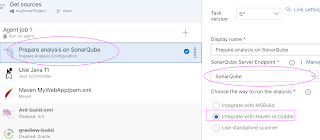
select Integrate with Maven or Gradle option
7.Click on Java tool installer and change to 11 instead of 8
8. Edit maven task & add install sonar:sonar and also select the path of pom.xml under MyWebApp/pom.xml
Create a Pipeline in Azure DevOps
1. Login to Azure DevOps. Go to Azure Pipelines. Click on create a new pipeline, use classic editor
Select your Azure ReposType Maven and choose maven template as shown below
2. Click on Add tasks
3. Type Sonar4. Add Prepare Analysis on SonarQube task
5. move up this task to all the way up.
And also search for Java tool installer task and add it
It should be like shown below:
6. Click on prepare sonar analysis configuration task
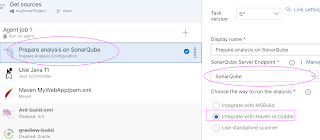
select Integrate with Maven or Gradle option








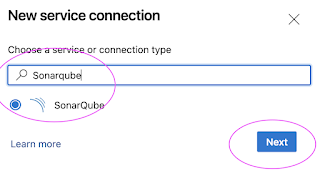
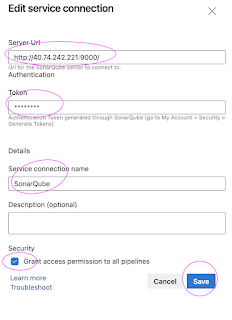






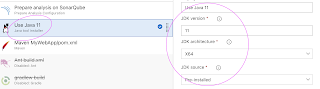







No comments:
Post a Comment