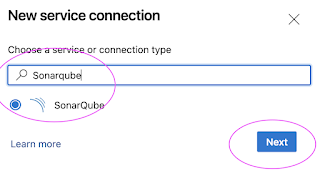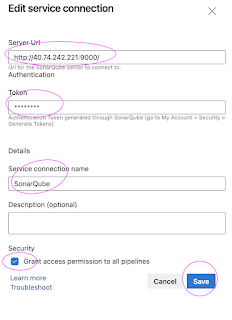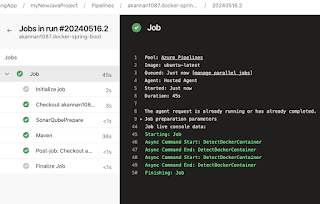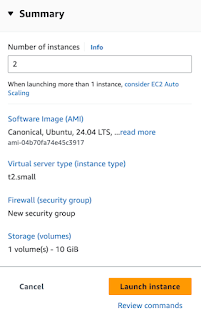(Lot of new topics covered like GitHub Actions, Helm and Monitoring..)
The DevOps requirements in the IT market space is expected to grow by 35% by 2024. Getting a DevOps education now is a great investment into your future, which will pay off very fast!
You are in the right place to kick start your career in DevOps. DevOps is one of the top and hot IT skills right now. Currently almost all the employers are struggling to get right resources in their teams who can do the DevOps and automation work..You could be that person by attending this coaching program.
DevOps Coaching schedule for August 2024 (promotions are available, please contact Coach AK)
| Date | Time | Type | When? |
|---|---|---|---|
| Aug 3rd | 09:45 AM CST - 11:30 AM CST on Saturdays 10:30 AM CST - 12:30 PM CST on Sundays | Weekends | Sat/Sundays |
| Aug 5th | 6:00 to 8:00 PM CST | Weekdays | Mondays/Wednesdays |
To join DevOps Coaching classes, please contact Coach AK below:Contact no# : +1 (469)733-5248, +1 (561) 993-0420WhatsApp #: +1 (469)733-5248, +1 (561) 993-0420
Email id: contact.devopscoaching@gmail.com
Contact Name: Coach AK
Contact Name: Coach AK
.png)










.png)