GitHub is one of the popular git-based version control systems. GitHub is
very good example for Software-as-a-service, hosted on cloud for storing and sharing code.
We will learn how to create a Java Project using Maven and push Java Project into GitHub from Ec2 instance. Let us learn how to create SSH keys and securely connect to gitHub from EC2 instance.
Git is a purely distributed version control system. Click here to learn more about Git and its advantages over other SCMs.
Pre-requisites:
1. GitHub account
2. Git client installed
3. Connect to your Jenkins EC2 instance
Step # 1 - Create private repository in GitHub
Go to https://github.com/
Click on New to create a new repo
Also choose initialize with repository with a README option.
Step # 2 Create SSH keys from your Jenkins EC2 machine
Login to your Jenkins EC2 instance using Git bash. (make sure you are connected to Jenkins instance)
make sure you are connected to EC2 instance by ssh url.
Type ssh-keygen (and then click on enter four button times, do not give any password).
ssh-keygen command will generate two keys - public keys and private keys. We need to upload only the public keys into GitHub.
If you already have keys generated, you can use the existing key, you don't have to overwrite the existing key.
sudo cat ~/.ssh/id_rsa.pub
Step # 3 - Upload SSH Keys in GitHub
Go to GitHub, click on Settings.
Copy SSH keys Key section and then click on Add SSH key.
Step # 4 - Clone Repo locally
Now click on the Cat icon on your top left to go back to repo you just created.Click on the repo you created in step # 1, click on Code, under SSH

Copy the SSH url and go to your EC2 instance using git bash and perform below command:
git clone <paste the ssh url >
type yes to connect
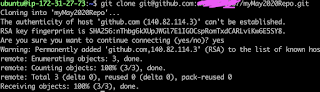
type below command to list the directory
ls -al
The above command should list the directory you have cloned.
Now go into repo folder(red circled like above) you have cloned.
cd MyApplicationRepo
Step # 5 - Create Java Web App using Maven
use below maven command to create Java Web App using Maven. Maven is the build for creating and building java projects. Click here to know more about Maven.
mvn archetype:generate -DgroupId=com.dept.app -DartifactId=MyWebApp -DarchetypeArtifactId=maven-ar
type below command to see the new folder called MyWebApp
ls -al
type below command to see the newly created project in red color
git status
Now add the newly created folder by executing below command:
git add *
git config --global user.name "your github user_id"
git config --global user.email "youremailid"
Perform below command to commit the changes to local repository first.
git commit -m "my first project check-in to GitHub"
Now perform below command to push from local repository to remote repository.
git push
git push














JavaScript’s popularity has soared in recent decades and it has become the de facto language of the web. All browsers implement JavaScript these days making it an essential skill to learn along with HTML and CSS. Any web developer whether working on front-end or back-end applications should learn Javascript to be successful. Javascript is used for developing interactive websites, web applications, mobile apps, desktop apps, designing visual effects and even in game development and IoT. and other similar anchor texts like above
ReplyDeleteMy friend sent me here and I thought I’d say hi, great blog. aprende java
ReplyDeleteLooking for a gaming platform that offers excitement and rewards? Look no further than Rpjitu deposit 5000. Join now and start winning big!
ReplyDeleteYour website has become a source of inspiration and encouragement for me, reminding me to stay positive and optimistic in the face of adversity. Markaszeus
ReplyDeleteJual alat pemadam kebakaran yang cocok untuk kendaraan, rumah, dan kantor. Proteksi maksimal di mana saja. jual alat pemadam kebakaran
ReplyDeleteTemukan promo menarik untuk topup diamond FF hanya di sini Topup diamond FF
ReplyDeleteTemukan slot dengan tema olahraga di master 198
ReplyDeleteHokiwin menawarkan permainan dengan RTP tinggi
ReplyDeleteTemukan permainan slot terbaru dan terpopuler di Mpo303.
ReplyDeleteTemukan berbagai tema slot menarik di Mpo338 dan menangkan hadiah besar.
ReplyDeleteFantastic writing and content bandar toto macau.
ReplyDelete