Automate Static Code Quality Analysis in SonarQube Cloud from GitHub Actions:

- Login to https://sonarcloud.io/ and then click on login.
Engineering DevOps & Cloud Excellence Through Real-World Enterprise Mentorship. 📧 Contact Coach AK: devops.coaching@gmail.com 📱 Call / WhatsApp: +1 (469) 733-5248
Automate Static Code Quality Analysis in SonarQube Cloud from GitHub Actions:

Automate Static Code Quality Analysis with SonarCloud from Jenkins
Please find steps below for integrating SonarQube Cloud to perform static code analysis from Azure DevOps and automate this workflow by writing Azure devops yaml pipeline.

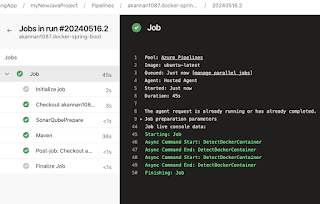
SonarQube Cloud is a
cloud-based code quality and security analysis tool.
It automatically scans your code to find:
👉 Think of SonarCloud as a “code quality checker in the cloud”
👉 Think of SonarQube as “code quality on your own servers”
| Feature | SonarQube Server | SonarQube Cloud |
|---|---|---|
| Hosting | Self-hosted (on-prem or private cloud) | Fully cloud-hosted (SaaS) |
| Setup | Manual install & config | No setup needed |
| Maintenance | You manage servers, upgrades, scaling | Zero maintenance, Sonar handles everything |
| Cost | Free + paid tiers for advanced features | Subscription based on lines of code; free for public repos |
| Data Control | Full control over data and environment | Data stored in SonarCloud’s infrastructure |
| Best For | Enterprises, regulated orgs | Cloud & DevOps teams |
| Integrations | Works with most CI/CD systems, including on-prem | Deep integration with GitHub, GitLab, Bitbucket Cloud, Azure DevOps |
| Branch/PR Analysis | Requires Developer Edition or higher | Included by default |
| Customization | Supports plugins, custom rules, and deep configuration | More limited customization compared to SonarQube |
| Scalability | You scale it | Auto-scales |
👉 If you’re learning DevOps, DevSecOps, or CI/CD, mastering SonarQube Cloud is a must.
SonarQube Cloud is ideal for teams who want zero maintenance and fast cloud adoption. SonarQube Server is best for organizations needing data control, customization, and on‑prem compliance.Live Hands-On Bootcamp - March 2026
 🚀 Supercharge your DevOps career with real-world skills!
🚀 Supercharge your DevOps career with real-world skills!
👉 Master leading DevSecOps tools & cloud platforms including:
✔ Git, GitHub, Bitbucket, Azure Repos
✔ Jenkins, GitHub Actions, Azure DevOps
✔ SonarQube, Trivy, Nexus, Slack
✔ Terraform, Ansible
✔ Docker & Kubernetes
✔ Helm, Prometheus & more!
🌐 AWS & Azure Multi-Cloud Training Included!
✔ 100% Hands-On Projects
✔ Live Interactive Sessions
✔ Career Support: Resume + Interview Prep
✔ Build Recruiter-Ready Skills!
📍 Weekend Batch
🗓 Starts March 1st, 2026
🕤 Sat – 11:45 AM to 1:45 PM CST
🕥 Sun – 1:30 PM to 3:30 PM CST
📍 Weekday Evening Batch
🗓 Starts March 3rd, 2026
🕕 Tue & Thu – 6:00 PM to 8:00 PM CST
🌎 Online – Learn From Anywhere!
📱 +1 (469) 733-5248 (WhatsApp Available)
📧 devops.coaching@gmail.com
➡ Early Bird Discounts Available!
💡 Learn with confidence. Build with purpose. Get hired faster.
Automate Static Code Quality Analysis in SonarQube Cloud from GitHub Actions: Pre-requisites in SonarCloud: Login to https://sonarcloud...
