We will learn how to automate Docker builds using Jenkins and Deploy PHP based Docker container into EKS cluster. I have already created a repo with source code + Dockerfile. The repo also have Jenkinsfile for automating the following:
- Automating builds
- Automating Docker image creation
- Automating Docker image upload into AWS ECR
- Automating Docker container Deployment into EKS Cluster

Pre-requisites:
1. Amazon EKS Cluster is setup and running. Click here to learn how to create Amazon EKS cluster.
3. Setup Jenkins slave, install docker in it.
4. Docker, Docker pipeline and Kubernetes Deploy plug-ins are installed in Jenkins
4. Docker, Docker pipeline and Kubernetes Deploy plug-ins are installed in Jenkins
5. Create an IAM role with Administrator
Step #1 - Create Credentials for Kubernetes Cluster
Go to your Jenkins where you have installed Docker as well. Go to credentials -->
Click on Add Credentials, use Kubernetes configuration from drop down.
execute the below command to get kubeconfig info, copy the entire content of the file:
sudo cat ~/.kube/config
Enter ID as K8S and choose enter directly and paste the above file content and save.
Step #2 - set a clusterrole as cluster-admin
By default, clusterrolebinding has system:anonymous set which blocks the cluster access. Execute the following command to set a clusterrole as cluster-admin which will give you the required access.
kubectl create clusterrolebinding cluster-system-anonymous --clusterrole=cluster-admin --user=system:anonymous
Step # 4 - Copy the pipeline code from below
Make sure you change red highlighted values below:
Your docker user id should be updated.
your registry credentials ID from Jenkins from step # 1 should be copied
pipeline {
agent any
environment {
registry = "acct_id.dkr.ecr.us-east-2.amazonaws.com/your_ecr_repo"
}
stages {
stage('Cloning Git') {
steps {
checkout([$class: 'GitSCM', branches: [[name: '*/master']], doGenerateSubmoduleConfigurations: false, extensions: [], submoduleCfg: [], userRemoteConfigs: [[credentialsId: '', url: 'https://bitbucket.org/ananthkannan/phprepo/']]])
}
}
// Building Docker images
stage('Building image') {
steps{
script {
dockerImage = docker.build registry
}
}
}
// Uploading Docker images into AWS ECR
stage('Pushing to ECR') {
steps{
script {
sh 'aws ecr get-login-password --region us-east-2 | docker login --username AWS --password-stdin acct_id.dkr.ecr.us-east-2.amazonaws.com'
sh 'docker push acct_id.dkr.ecr.us-east-2.amazonaws.com/your_ecr_repo:latest'
}
}
}
steps{
script {
sh 'aws ecr get-login-password --region us-east-2 | docker login --username AWS --password-stdin acct_id.dkr.ecr.us-east-2.amazonaws.com'
sh 'docker push acct_id.dkr.ecr.us-east-2.amazonaws.com/your_ecr_repo:latest'
}
}
}
stage ('K8S Deploy') {
kubernetesDeploy(
configs: 'phpK8SDeploy.yaml',
kubeconfigId: 'K8S',
enableConfigSubstitution: true
)
}
}
}
kubernetesDeploy(
configs: 'phpK8SDeploy.yaml',
kubeconfigId: 'K8S',
enableConfigSubstitution: true
)
}
}
}
Step # 5- Click on Build - Build the pipeline
Once you create the pipeline and changes values per your Docker user id and credentials ID, click on
Step # 6 - Verify deployments to K8S
kubectl get pods
kubectl get deployments
kubectl get services
Steps # 7 - Access PHP App
Once build is successful, go to browser and enter http://public_dns_name:8086
You should see page like below:
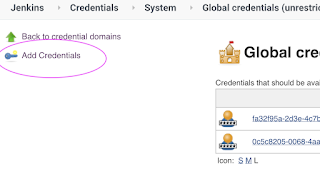










No comments:
Post a Comment